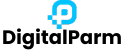Introduction
Finding the best SEO tools can be hard. There are so many options available, and each one claims to be the best. If you are new to SEO or even an experienced professional, you may get confused about which tool to choose.
To save you time, we’ve listed the 10 most recommended SEO tools used by industry experts. These tools can help you in keyword research, site audits, backlink analysis, content ideas, and rank tracking. Whether you are a beginner or an expert, these tools can make your SEO journey easier and more effective.
By the end of this post, you’ll know which tools are best for your needs and how they can help your website grow.
Why Use SEO Tools?
In today’s digital world, SEO tools are a must. Doing everything manually takes a lot of time and effort. Tools make your work faster, more accurate, and smarter.
Here are some reasons why SEO tools are important:
- Save time: They automate tasks like keyword research, backlink checks, and audits.
- Better accuracy: Tools give you real data and insights that are hard to find manually.
- Improve visibility: By using the right keywords and fixing issues, tools help your site rank higher.
- Enhance user experience: They detect problems that affect visitors, such as slow pages or broken links.
- Track progress: Tools allow you to monitor rankings and performance over time.
👉 Looking for expert SEO services in Indore
10 Best SEO Tools Recommended by SEO Experts
1. Ahrefs
Ahrefs is one of the most popular SEO tools after Google. Experts use it for everything from keyword research to backlink analysis.
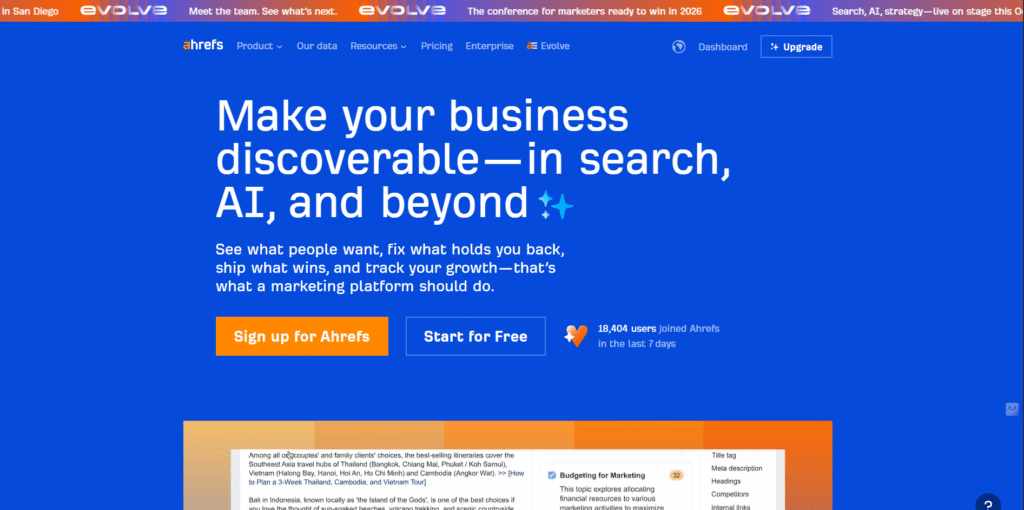
Key Features:
- Site Explorer: Check competitor backlinks and keywords.
- Keyword Explorer: Find keyword ideas with search volume and difficulty.
- Site Audit: Detect issues and improve your website’s SEO health.
- Rank Tracker: Track keyword positions over time.
- Content Explorer: Find trending topics and content opportunities.
Ahrefs is a complete package. If you want one tool that does almost everything, Ahrefs is a top choice.
2. Sitechecker
Sitechecker is a beginner-friendly tool that helps with on-page and technical SEO. It’s useful for website audits, rank tracking, and backlink checks.
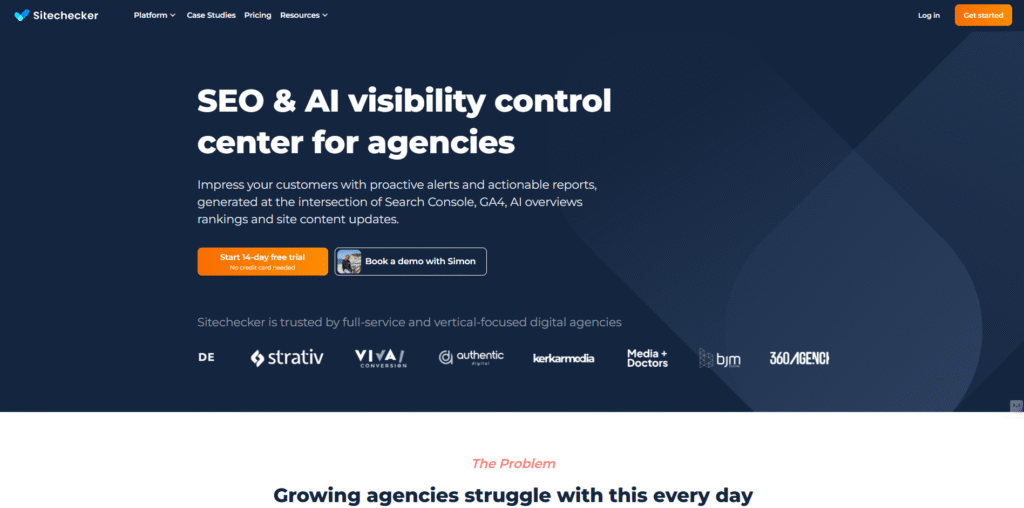
Key Features:
- Site Audit: Finds errors and suggests fixes.
- Monitoring: Alerts you about important site changes.
- Rank Tracker: Tracks keyword performance.
- Backlink Tracker: Analyzes backlink profile.
- Chrome Extension: Quick SEO checks on any page.
Its pricing is affordable, making it a good option for small businesses and freelancers.
3. Prepostseo
Prepostseo is a free online toolset that provides multiple SEO solutions.
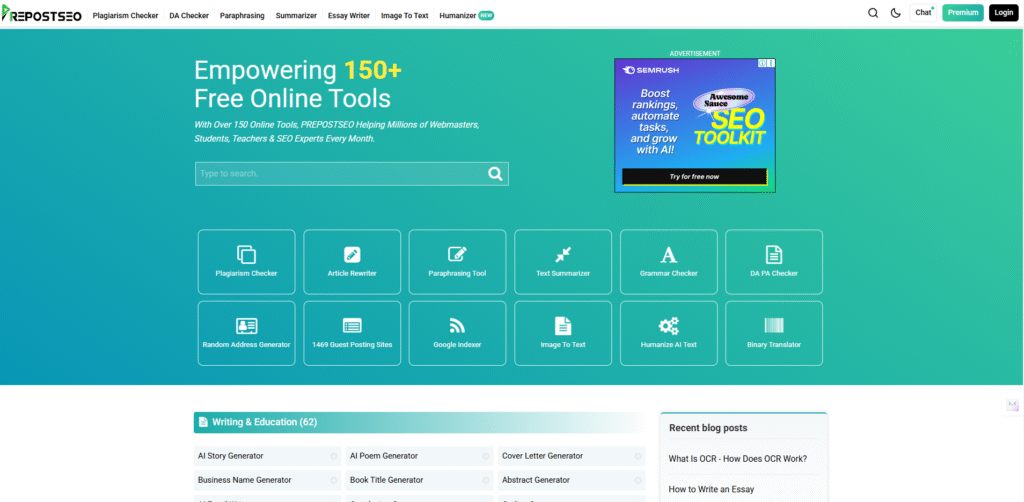
Key Features:
- Plagiarism Checker: Detect duplicate content.
- Article Rewriter: Rewrite text quickly.
- Grammar Checker: Spot and fix grammar errors.
- Domain Authority Checker: Measure DA/PA of websites.
- Text Summarizer: Create shorter versions of long texts.
It’s not as advanced as Ahrefs or SEMrush but is great for beginners who want free tools.
4. SEMrush
SEMrush is one of the most powerful SEO and digital marketing tools.
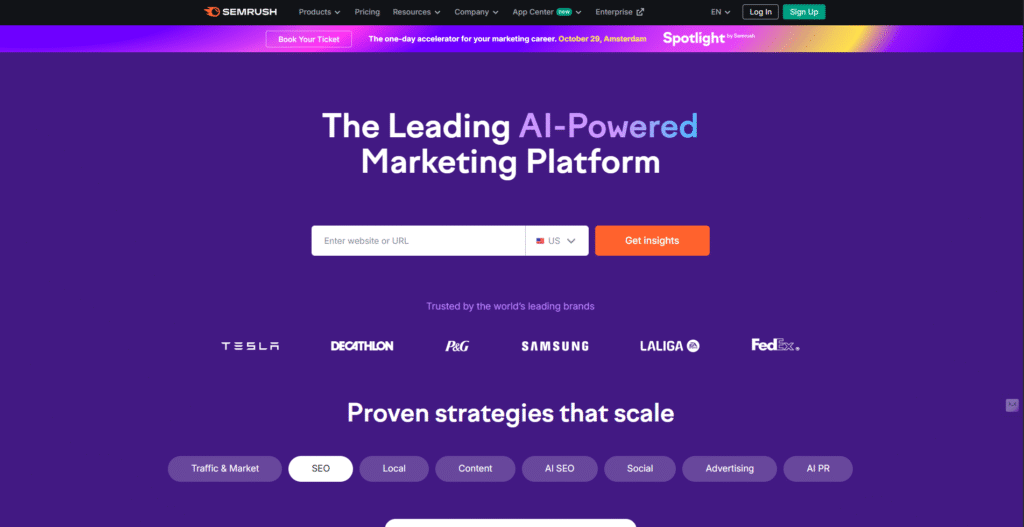
Key Features:
- Competitor Research: Analyze competitor keywords, backlinks, and traffic.
- Keyword Research: Discover profitable keywords.
- Link Building: Audit and manage backlinks.
- On-Page SEO: Suggests improvements for content and technical SEO.
- Traffic Analytics: Understand where competitors get their traffic.
It’s widely used by agencies and professionals. Pricing starts around $119 per month, but it’s worth it for serious SEO work.
👉 Looking for expert SEO services in Patna
5. Ubersuggest
Developed by Neil Patel, Ubersuggest is a budget-friendly SEO tool.
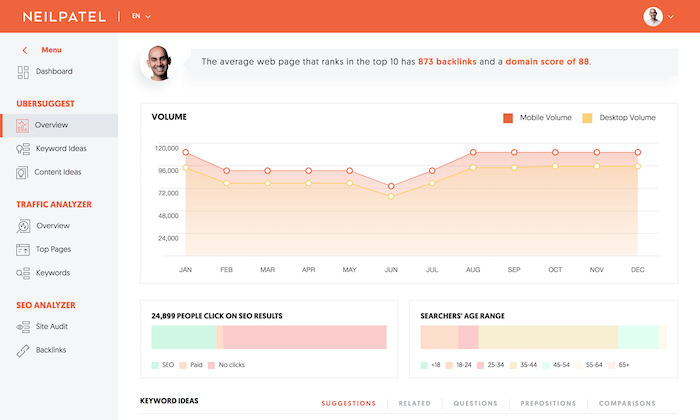
Key Features:
- Keyword Research: Find new keywords with search volume.
- Site Audit: Detect technical issues.
- Rank Tracking: Monitor keyword rankings.
- Content Ideas: Discover topics that attract traffic.
- Chrome Extension: Check SEO data while browsing.
It’s affordable and beginner-friendly, with plans starting from just $12/month.
6. Answer The Public
Answer The Public helps you discover what people are searching online.
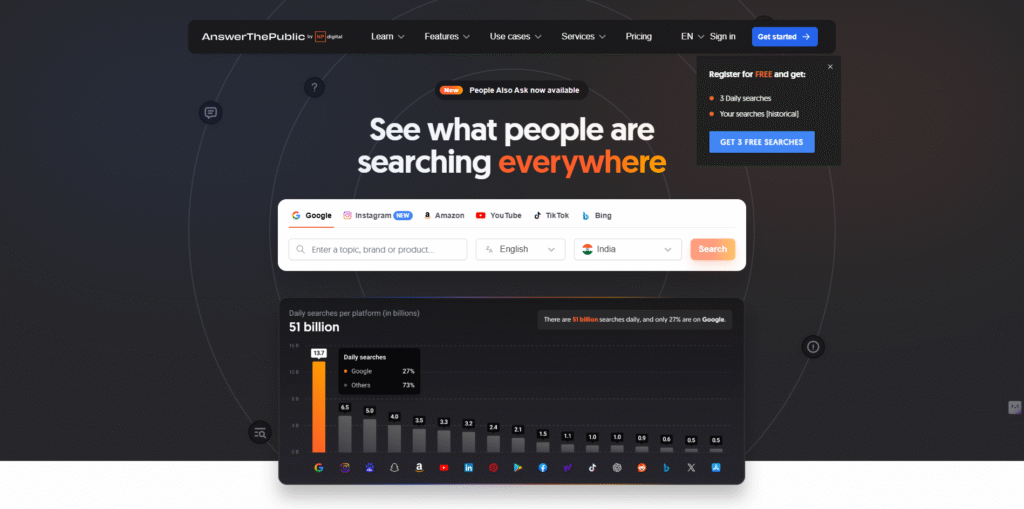
Key Features:
- Shows real user questions and search queries.
- Helps generate blog topics and content ideas.
- Suggests long-tail keywords and LSI keywords.
- Visualizes search data in easy charts.
The free version is useful, but the paid version offers more searches and advanced features.
7. Google Search Console
Google Search Console is a free tool provided by Google.
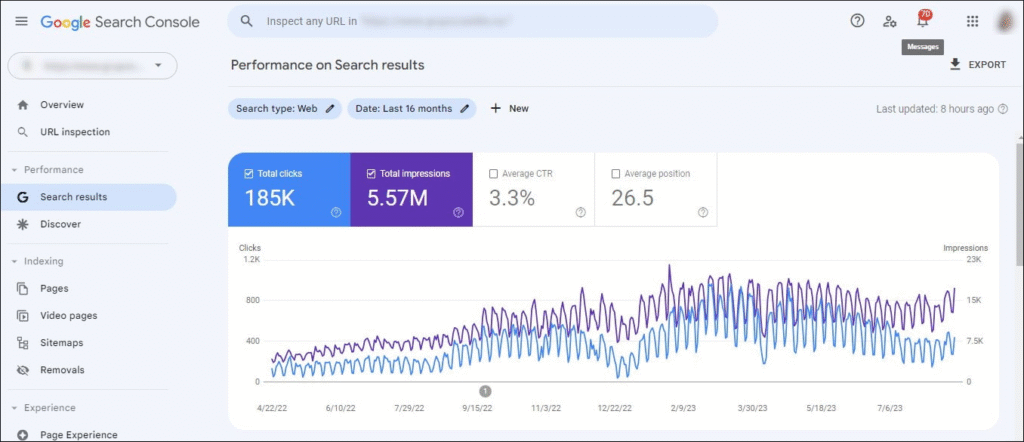
Key Features:
- Performance Report: Shows clicks, impressions, and CTR.
- Indexing: Submit sitemaps and check indexing status.
- Mobile Usability: Detects mobile issues.
- Security Issues: Alerts you if your site is hacked.
- Keyword Data: Shows the queries bringing traffic.
Every website owner should use this free tool. It’s the most reliable because it comes directly from Google.
8. KWFinder
KWFinder, developed by Mangools, is popular for keyword research.
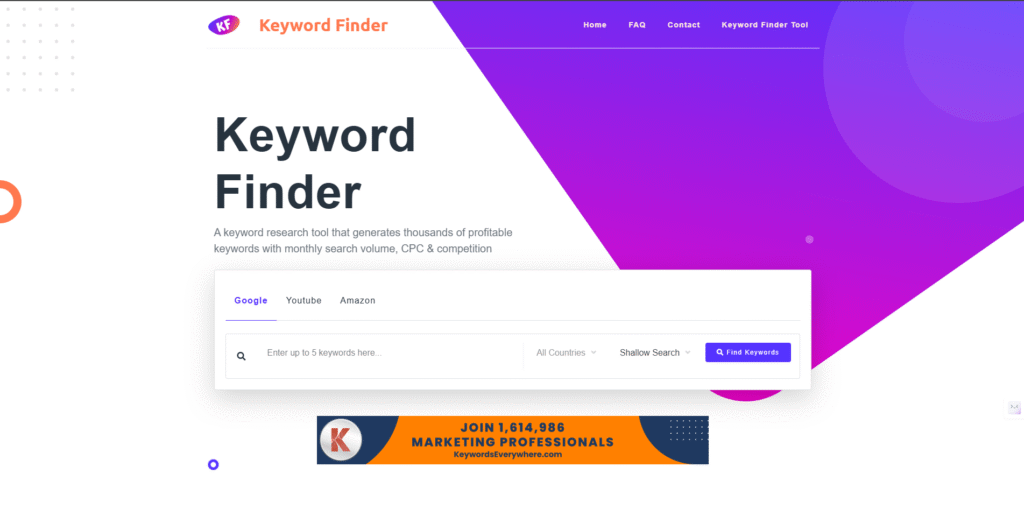
Key Features:
- Keyword Research: Find long-tail keywords with low competition.
- SERP Checker: Analyze competitors on search results.
- Rank Tracker: Monitor keyword performance.
- Link Miner: Backlink analysis.
Plans start at $29/month, making it affordable compared to big players like Ahrefs.
👉 Looking for expert SEO services in Bhopal
9. Moz Pro
Moz Pro has been trusted by SEO experts for years.
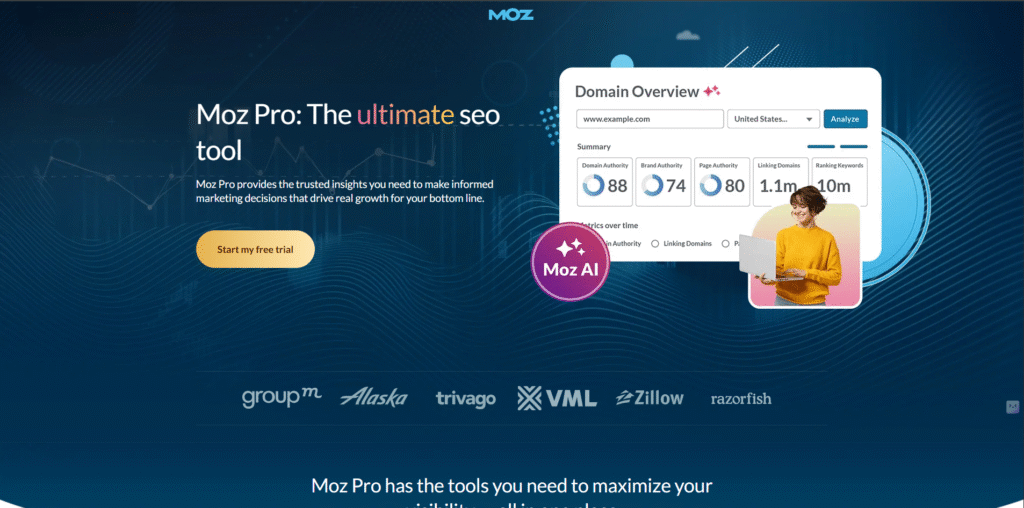
Key Features:
- Keyword Explorer: Discover keyword opportunities.
- Link Explorer: Analyze backlinks.
- Site Crawl: Find site issues.
- On-Page Optimization: Improve content for SEO.
- Custom Reports: Track SEO progress.
It also provides the popular MozBar Chrome extension for quick SEO checks. Plans start at $99/month.
10. Screaming Frog
Screaming Frog is a desktop tool used mainly for technical SEO.
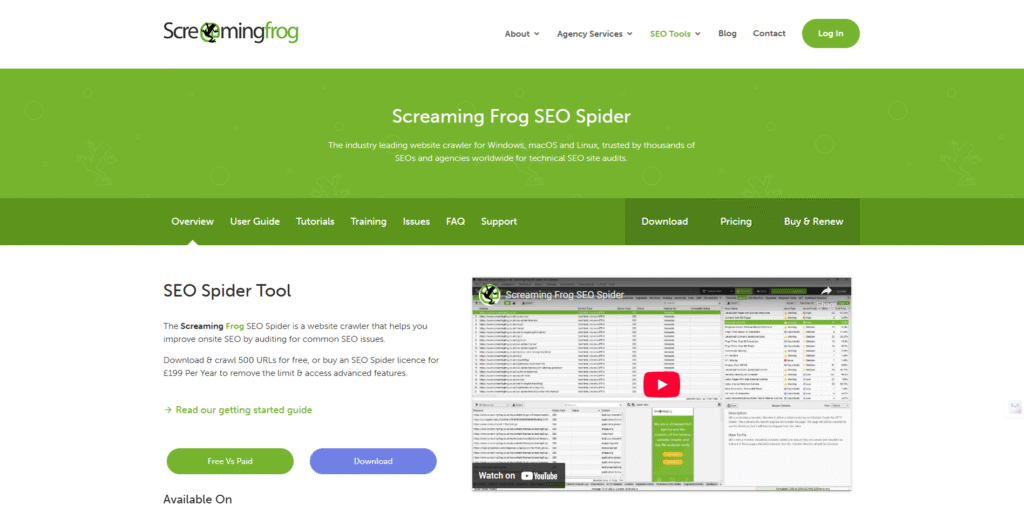
Key Features:
- SEO Spider: Crawl websites and detect issues.
- Find Broken Links: Helps fix 404 errors.
- Analyze Metadata: Titles, descriptions, and headers.
- Audit Redirects: Check redirect chains.
- Crawl JavaScript: For modern websites.
The free version allows up to 500 URLs. The paid version gives unlimited crawling and advanced features.
Benefits of SEO Tools
- Save time with automation.
- Improve accuracy with reliable data.
- Boost visibility by targeting the right keywords.
- Enhance user experience with a faster, cleaner website.
- Track progress and adjust strategies easily.
Conclusion
The best SEO tool depends on your needs and budget.
- For full SEO management: Ahrefs or SEMrush.
- For free basic SEO: Google Search Console or Prepostseo.
- For keyword research: KWFinder or Ubersuggest.
- For technical SEO: Screaming Frog or Sitechecker.
No matter which tool you choose, the key is to use it regularly and act on the insights. Tools alone won’t improve your ranking applying the right strategies will.
Frequently Asked Questions
Q1: Do I need to use all 10 SEO tools?
No, pick 2–3 tools that match your goals. For example, one for keyword research, one for technical SEO, and one for tracking.
Q2: Are free SEO tools enough for beginners?
Yes, tools like Google Search Console, Ubersuggest (free version), and Prepostseo are great starting points.
Q3: Which tool is best for keyword research?
Ahrefs, SEMrush, KWFinder, and Ubersuggest are highly recommended.
Q4: What is the best free SEO tool?
Google Search Console is the most reliable free SEO tool since it gives direct data from Google.
Q5: Do I need coding skills to use SEO tools?
Not at all. Most SEO tools are user-friendly and made for beginners as well as experts.
Q6: Which tool is best for technical SEO?
Screaming Frog and Sitechecker are great for technical site audits.