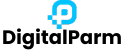Running a website is not just about publishing content. To succeed online, you need to make sure your website ranks in search engines like Google. But SEO can often feel complicated, especially if you are not an expert. That’s where WordPress SEO plugins come in.
SEO plugins make it easy to optimize your site. From writing SEO-friendly content to fixing broken links and improving speed, they handle many technical tasks for you.
In this guide, we’ll cover the Best WordPress SEO plugins, explain why they’re useful, highlight their key features, and help you choose the right ones for your site.
Why You Need a WordPress SEO Plugin
Without SEO, your website may not show up in search results, which means fewer visitors and lost opportunities. An SEO plugin helps you by:
- Adding meta titles and descriptions
- Generating XML sitemaps for Google indexing
- Improving page speed (a ranking factor)
- Helping with internal linking
- Detecting and fixing broken links
- Managing redirects (301, 302, etc.)
- Optimizing content with keywords
- Adding schema markup for rich snippets
Simply put, SEO plugins make optimization faster, easier, and more effective.

How We Picked These SEO Plugins
We tested different plugins using these factors:
- Ease of use – Can beginners use it?
- Features – Does it cover on-page, off-page, or technical SEO?
- Speed impact – Does it slow down websites?
- Pricing – Free vs. premium value
- Support – Is help available if needed?
With that in mind, let’s dive into the best SEO plugins for WordPress.
👉 Looking for expert SEO services in Patna
1. All in One SEO (AIOSEO)
AIOSEO is one of the most beginner-friendly SEO plugins with over 3 million active users.
Key Features:
- Easy setup wizard
- TruSEO on-page SEO analysis
- Advanced schema markup for rich snippets
- WooCommerce SEO support
- Local SEO module
- Automatic XML sitemap generation
- IndexNow integration for faster indexing
Pros:
- Great for beginners and pros
- One plugin covers multiple SEO needs
- Works well with eCommerce websites
Cons:
- Some advanced features only in Pro version
👉 Best choice if you want an all-in-one SEO solution.
2. Broken Link Checker
Broken links affect both user experience and SEO rankings. This plugin scans your website and alerts you about broken or redirected links.
Features:
- Finds broken internal and external links
- Monitors redirects and errors
- Easy to fix or unlink broken URLs
Pros:
- Saves time by automatically checking links
- Improves user experience
- Helps with site maintenance
Cons:
- Can be heavy on large websites
👉 Must-have plugin for site health and SEO cleanup.
👉 To get a complete toolkit, read our article on Best SEO Tools Recommended by SEO Experts
3. Yoast SEO
One of the oldest and most popular SEO plugins. Known for its content optimization tools.
Features:
- SEO analysis with readability checks
- Add meta titles and descriptions
- Create XML sitemaps
- Schema integration
- Breadcrumb navigation
Pros:
- User-friendly
- Great for bloggers and writers
- Reliable support
Cons:
- Free version is limited compared to AIOSEO and Rank Math
👉 Best for content creators and bloggers.
4. Rank Math
A modern SEO plugin that has become very popular.
Features:
- Simple setup wizard
- Google Analytics & Search Console integration
- Keyword rank tracking
- Internal link suggestions
- Schema markup generator
Pros:
- More features in free version than Yoast
- Clean interface
- Lightweight performance
Cons:
- May overwhelm beginners with too many options
👉 Great for those who want advanced SEO features for free.
👉 Looking for expert SEO services in Bhopal
5. WPBeginner Keyword Generator
Keyword research is essential for SEO. This tool helps you find keyword ideas for free.
Features:
- Generates 300+ keyword ideas
- Organized into prepositions, questions, and alphabetical order
- Export results into CSV file
Pros:
- Free and easy to use
- Perfect for content planning
Cons:
- Basic tool (not as advanced as paid tools like SEMrush)
👉 Best for finding blog post ideas and content clusters.
6. MonsterInsights
The best Google Analytics plugin for WordPress.
Features:
- Track visitors, traffic, and user behavior
- Monitor keyword performance
- See top-performing content
- eCommerce tracking for WooCommerce
Pros:
- Easy analytics for beginners
- Works inside WordPress dashboard
Cons:
- Free version has limited features
👉 Best for tracking SEO performance with analytics.
7. Google Search Console
Not a plugin, but a must-have free tool.
Features:
- Shows search performance data
- Finds indexing and crawl issues
- Identifies top-performing keywords
- Monitors backlinks
👉 Essential for tracking real SEO results.
8. WP Rocket
A premium caching plugin that improves site speed, which is a ranking factor.
Features:
- Page and browser caching
- Minification of CSS and JS files
- Lazy loading for images
- CDN support
Pros:
- Noticeable improvement in speed
- Beginner-friendly setup
Cons:
- Paid only (no free version)
👉 Best for boosting WordPress site speed.
👉 To understand Google’s trust signals better, check out Why E-E-A-T Is Important for SEO
9. W3 Total Cache
A free caching plugin for performance optimization.
Features:
- Page caching
- Database caching
- Browser caching
- CDN integration
👉 Best for those who want a free speed plugin.
10. Squirrly SEO
A plugin that gives live SEO suggestions while writing content.
Features:
- AI-based SEO assistant
- Keyword research tools
- SEO audit reports
- Step-by-step guidance
👉 Best for beginners who need SEO coaching.
11. Schema Pro
Helps add schema markup to websites for rich snippets.
Features:
- Adds schema for articles, products, reviews, recipes, etc.
- Improves click-through rates
- No coding required
👉 Best for boosting CTR with structured data.
👉 Looking for expert SEO services in Indore
12. SEOPress
A lightweight SEO plugin with powerful features.
Features:
- XML/HTML sitemaps
- Redirect manager
- Schema support
- WooCommerce SEO
👉 Best for those who want an affordable alternative to Yoast.
13. SeedProd
A landing page builder that helps with conversions.
Features:
- Drag-and-drop builder
- SEO-friendly designs
- Coming soon & maintenance mode pages
👉 Best for creating SEO-optimized landing pages.
14. OptinMonster
A lead generation plugin that indirectly supports SEO by increasing engagement.
Features:
- Popups, slide-ins, and forms
- Exit-intent campaigns
- A/B testing
👉 Best for growing email subscribers and engagement.
15. RafflePress
A plugin for running giveaways to increase traffic and shares.
Features:
- Viral giveaway campaigns
- Social media sharing
- Simple drag-and-drop builder
👉 Best for increasing traffic and brand visibility.
Final Thoughts
Choosing the right SEO plugins can transform your WordPress website.
- If you want an all-in-one SEO plugin, go with AIOSEO or Rank Math.
- For content-focused sites, Yoast SEO is great.
- To speed up your site, use WP Rocket or W3 Total Cache.
- For analytics, MonsterInsights is a must.
Combining the right plugins will help you rank higher, get more visitors, and grow your business.
Frequently Asked Questions
Q1. Do I need an SEO plugin for WordPress?
Yes, an SEO plugin helps optimize your site for better rankings and visibility.
Q2. Which is the best SEO plugin for beginners?
AIOSEO and Rank Math are the most beginner-friendly.
Q3. Can I use multiple SEO plugins together?
No, avoid using more than one SEO plugin like Yoast and Rank Math together as they may conflict.
Q4. Which free SEO plugin is the best?
Rank Math offers the most features for free.
Q5. Do SEO plugins guarantee #1 ranking?
No. Plugins help, but rankings depend on content quality, backlinks, and competition.
Q6. Which plugin improves site speed the most?
WP Rocket is the best premium option, and W3 Total Cache is the best free option.
Q7. Do eCommerce sites need SEO plugins?
Yes, plugins like AIOSEO and Yoast have WooCommerce SEO features to optimize product pages.