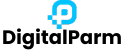Google Discover is a feed that shows articles, news, and stories to people based on their interests. Unlike Google Search, users don’t type keywords into Discover. Instead, Google shows them content it thinks they will like.
If you want your blog posts to appear in Google Discover, you need to optimize them in a smart way. In this guide, we will cover simple and practical tips to help you rank in Discover and get more readers.
What is Google Discover?

Google Discover is a personalized content feed available on mobile devices through the Google app or Chrome browser. It shows trending topics, blog posts, videos, and stories that match the user’s behavior and interests.
The main difference from search is:
- Search = User asks Google for something.
- Discover = Google shows content before the user even asks.
Why Google Discover is Important
- More Traffic: Articles that appear in Discover often get thousands of clicks.
- Brand Visibility: Helps you reach new audiences who may never search for your keywords.
- Evergreen Value: Unlike search, Discover traffic can come even from older posts if they stay relevant.
Tips to Optimize Blog Posts for Google Discover
1. Focus on High-Quality Content
- Write articles that answer real questions.
- Make content simple and easy to read.
- Avoid fluff and write to the point.
- Use headings and short paragraphs.
Google prefers fresh, high-quality, and helpful content.
2. Use Eye-Catching Images
- Google Discover is very visual.
- Use large, high-resolution images (at least 1200px wide).
- Avoid stock photos if possible—unique visuals work better.
- Add relevant images throughout your blog.
3. Write Compelling Titles
- Titles should be clear, natural, and attention-grabbing.
- Avoid clickbait (Google may not show it).
- Example: Instead of “Unbelievable SEO Hacks”, use “10 SEO Tips That Actually Work”
Looking for expert SEO services in Indore
4. Publish Fresh and Trending Content
- Discover often highlights trending news, updates, and new blog posts.
- Cover new tools, industry updates, and current events.
- Refresh old content regularly with the latest information.
5. Improve E-E-A-T (Experience, Expertise, Authority, Trust)
Google checks if your content is reliable.
- Show author bio with expertise.
- Add references and trusted sources.
- Build backlinks from authority sites.
- Use HTTPS for security.
To understand Google’s trust signals better, check out Why E-E-A-T Is Important for SEO
6. Optimize for Mobile Users
Since Discover is mostly on mobile, your blog must be:
- Fast-loading (under 3 seconds).
- Mobile-friendly and responsive.
- Easy to read on small screens.
7. Use Structured Data
Structured data (schema) helps Google understand your content.
- Add Article schema, FAQ schema, and Breadcrumbs.
- Helps your content stand out in feeds.
Looking for expert SEO services in Patna
8. Match User Interests
Google Discover relies on topics people follow.
- Cover evergreen topics (health, fitness, technology, travel, etc.).
- Analyze what’s trending in your niche.
- Use Google Trends to see what’s popular.
9. Strengthen Your Website Authority
- Build high-quality backlinks.
- Get mentioned in trusted websites.
- Be active on social media to create visibility.
10. Track Performance with Google Search Console
- Google Search Console shows a Discover Performance Report.
- You can see impressions, clicks, and CTR.
- Analyze which articles perform best and write more like them.
To get a complete toolkit, read our article on Best SEO Tools Recommended by SEO Experts
Conclusion
Optimizing for Google Discover is not about stuffing keywords. It’s about writing helpful, engaging, and trustworthy content with strong visuals. By using high-quality images, catchy titles, and trending topics, your blog posts have a better chance of being featured in Discover.
If you consistently create content that people enjoy, Google will reward you with extra visibility and traffic.
Frequently Asked Questions
Q1. How do I know if my blog is on Google Discover?
Check the Discover report in Google Search Console. It shows which posts got traffic.
Q2. Do I need special SEO for Google Discover?
Yes, but it’s different from search. Focus on quality, visuals, and trending topics.
Q3. Can old posts appear in Discover?
Yes, if the content is still relevant and updated.
Q4. Does keyword research matter for Discover?
Not as much as in search, but topics should match user interests.
Q5. How long does it take to get traffic from Discover?
It depends on content quality and authority. Some blogs get traffic within days, others take weeks.