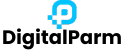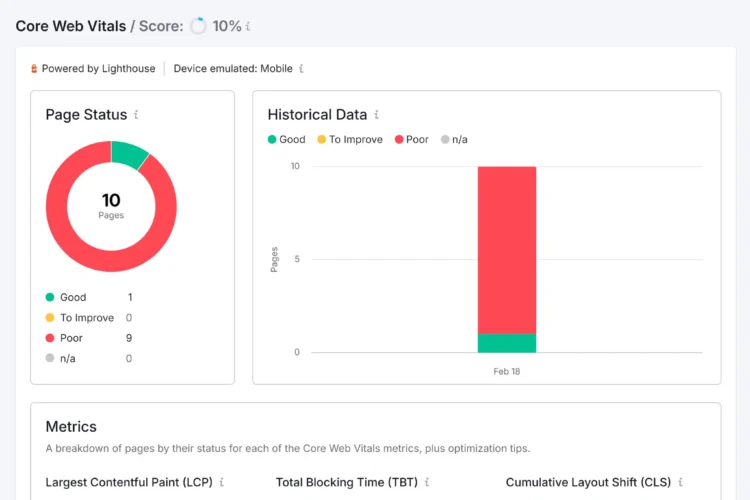Introduction
If you’re serious about SEO, you already know the power of Google Search Console.
It’s the most reliable tool for understanding how Google views your website — from indexing to search performance.
But here’s the catch: most marketers barely scratch the surface.
Beyond impressions, clicks, and coverage reports, Search Console hides a treasure trove of experimental features and data insights that can give you a real competitive edge in 2025.
In this article, we’ll explore hidden features and advanced Search Console experiments you can leverage to refine your SEO strategy, boost rankings, and uncover untapped opportunities.
1. Experiment with Search Appearance Filters
Most users focus only on total impressions and clicks, but the “Search Appearance” filter in Search Console reveals how your content shows up on Google — including special features like:
- FAQ rich results
- Video snippets
- Image results
- How-to schema results
By filtering data for specific appearance types, you can see which structured data formats are driving the most traffic.
💡 Pro Tip: Run an experiment by comparing clicks and CTR between pages with and without structured data (like FAQs or Reviews). You’ll quickly learn which schema types actually impact your visibility.
2. Use the URL Inspection API for Real-Time Crawling Insights
Google quietly introduced the Search Console URL Inspection API, and it’s a game-changer.
Instead of manually checking individual URLs, you can use the API to:
- Monitor indexing status programmatically
- Track changes in canonical tags
- Detect crawl anomalies in real time
This feature is especially useful for large sites or e-commerce stores where thousands of pages might change daily.
🔧 Experiment Idea: Build a dashboard (using Sheets or Data Studio) that monitors key pages’ indexing status via the API. You’ll spot issues before they impact rankings.
3. Explore “Discover” and “News” Performance Tabs
If your site produces timely or content-rich material, don’t overlook the Google Discover and Google News tabs in Search Console.
These tabs show how your content performs beyond traditional search results.
What You Can Learn:
- Which topics perform best in Google Discover
- Optimal publishing times for news visibility
- Headline formats that attract engagement
💡 Experiment: Compare how evergreen vs. trending content performs in Discover. You might find that optimizing for freshness and visuals yields massive traffic spikes.
4. Analyze Index Coverage and Crawled-But-Not-Indexed Pages
Under “Pages” (formerly Coverage), you’ll find a goldmine of technical SEO insights.
Pay special attention to the “Crawled – currently not indexed” category.
These pages indicate content that Google has seen but doesn’t consider worth indexing — often due to thin content, duplication, or low internal linking.
Optimization Experiment
- Pick 10 “Crawled – not indexed” pages.
- Improve their content depth, internal links, and meta descriptions.
- Request reindexing after updates.
- Track changes in impressions after 2–3 weeks.
You’ll often see these pages start ranking for long-tail queries once optimized.
5. Leverage the “Compare” Feature for Query Insights
One of the most underrated tools in Search Console is the “Compare” option in the Performance tab.
You can compare:
- Time periods (e.g., last 28 days vs. previous 28)
- Countries
- Devices
- Search appearances
This helps you identify seasonal trends, mobile behavior shifts, and keyword cannibalization issues.
💡 Experiment: Compare “Desktop” vs. “Mobile” CTR for your top 20 pages. If your mobile CTR is lower, tweak meta titles and snippets for mobile users — it can drastically improve performance.
6. Discover High-Intent Queries from “Low CTR” Pages
Many marketers use Search Console only for traffic stats — but it’s a powerful keyword discovery tool.
Filter your data for pages with:
- High impressions
- Low CTR (below 2%)
These are high-visibility, underperforming opportunities.
Optimize your meta titles, descriptions, or featured snippets to capture more clicks from existing impressions.
💡 Experiment: Rewrite titles to include emotional or power words like Best, Ultimate, Proven, Free, etc. Then monitor CTR improvements after two weeks.
7. Use Regex Filters for Advanced Keyword Analysis
In 2025, Regex (Regular Expressions) filters are essential for advanced SEO insights in Search Console.
They allow you to analyze:
- Question-based queries (e.g., “what,” “how,” “why”)
- Brand vs. non-brand keywords
- Keyword groups (e.g., “SEO tools,” “SEO software,” “SEO checklist”)
Example Experiment:
Use this Regex in your Performance → Queries → Filter by Regex:
^(what|how|why|when|where).*
This isolates all question-based queries — perfect for identifying new FAQ content opportunities.
8. Monitor Structured Data and Rich Results
Under Enhancements, you can track structured data like:
- FAQs
- Breadcrumbs
- Product markup
- Review snippets
Experiment Idea:
- Add FAQ schema to 5 informational pages.
- Track clicks, impressions, and CTR over 30 days.
- Compare them to similar non-schema pages.
Most sites see 10–25% CTR improvements just by implementing structured data correctly.
9. Integrate Search Console with Google Analytics and Data Studio
For advanced experiments, connect Search Console with Google Analytics 4 (GA4) and Looker Studio (Data Studio).
This lets you blend:
- Search data (queries, clicks)
- Engagement metrics (bounce rate, conversions)
💡 Experiment: Create a custom dashboard showing which queries bring in the most conversions, not just clicks. It reveals the true ROI of your organic keywords.
10. Test AI Overview and SERP Feature Visibility
With Google’s AI Overviews and evolving SERP layouts, not all impressions are equal anymore.
Use Search Console to track:
- Pages losing impressions due to AI Overview results.
- Query changes after AI-generated summaries appear.
Then adjust your strategy: focus on adding firsthand experience, multimedia, and E-E-A-T signals to outperform AI content summaries.
Conclusion
Google Search Console isn’t just a performance tracker — it’s an SEO lab where data-driven experiments lead to smarter strategies.
By exploring its hidden features — from Regex filters to structured data tracking — you can uncover insights your competitors overlook.
In 2025, the SEOs who experiment intelligently with Search Console will stay ahead of algorithm shifts, AI Overviews, and evolving ranking systems.
So stop using Search Console just as a dashboard — and start using it as your SEO innovation engine.
FAQs
1. What is Google Search Console used for?
It’s a free tool by Google that helps you monitor, maintain, and troubleshoot your site’s performance in search results.
2. Are there hidden features in Search Console?
Yes. Features like Regex filters, Search Appearance reports, and the URL Inspection API are often overlooked but incredibly valuable.
3. How can I use Search Console for experiments?
You can run tests on structured data, CTR optimization, index coverage, and mobile vs. desktop performance using its built-in filters and reports.
4. Is Search Console data real-time?
Mostly not — data updates every 24–48 hours. For real-time crawl and indexing data, use the URL Inspection API.
5. How often should I check Search Console?
Ideally weekly, but daily monitoring is recommended for larger or fast-changing websites.
Visit our services – SEO services in hitechcity | SEO services in Surat | SEO company in Jaipur | SEO comapany in Lucknow| SEO company in Ameerpet