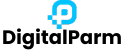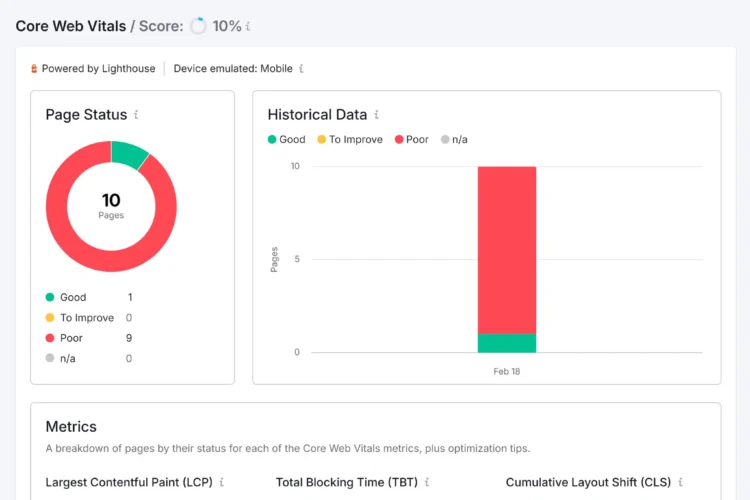Introduction
In today’s competitive market, simply having a website isn’t enough for local businesses to thrive. Customers increasingly rely on Google Search and Google Maps to find services and products nearby. This is where Google My Business (GMB), now officially called Google Business Profile, becomes a critical tool.
Optimizing your GMB listing can significantly improve your local visibility, attract more customers, and drive sales. A well-optimized profile ensures your business appears in the coveted local 3-pack, Google Maps results, and search queries relevant to your location.
In this guide, we’ll share proven strategies and actionable tips to fully optimize your GMB profile and dominate local search results.
1. Claim and Verify Your Business
The first step is to claim your business. Search for your business on Google Business Profile. If it exists, claim it; if it doesn’t, create a new listing.
Verification Methods:
- Postcard Verification: Google mails a verification code to your business address.
- Phone Verification: Some businesses can verify via a code sent by call or SMS.
- Email Verification: Available for select businesses.
- Instant Verification: If your website is already verified in Google Search Console.
Why it matters: Verified listings are prioritized in local search results and give you full control over your profile.
2. Complete Every Section of Your Profile
Completeness is key. Google favors profiles with accurate and detailed information. Missing information can reduce trust and visibility.
Key Sections to Fill:
- Business Name: Use your real business name without keyword stuffing.
- Address & Service Area: Ensure it matches your website and directory listings.
- Phone Number: Use a local number to improve trust and rankings.
- Website URL: Link to your homepage or a dedicated landing page.
- Categories: Select a primary category that defines your main service and add relevant secondary categories.
- Hours of Operation: Include regular hours, holiday schedules, and special events.
- Business Description: Use 750 characters to explain your services, location, and unique selling points.
💡 Tip: Accurate, complete, and consistent data across all platforms boosts local SEO rankings.
3. Add High-Quality Photos and Videos
Visual content is one of the most important factors in attracting customers. Businesses with photos receive 42% more requests for directions and 35% more website clicks, according to Google.
Recommended Images:
- Profile Photo: Represents your business in search results.
- Cover Photo: High-quality image that defines your brand identity.
- Interior & Exterior Photos: Help users visualize your location and facilities.
- Team Photos: Build trust with potential customers.
- Product or Service Images: Showcase what you offer.
- Videos: Short clips (30–60 seconds) highlighting services, tours, or testimonials.
Pro Tip: Update visuals regularly and add seasonal images or promotions to keep your profile fresh.
4. Collect and Respond to Reviews Customer reviews influence both local rankings and user decisions. Businesses with higher ratings and consistent reviews are more likely to appear in Google’s Local 3-Pack.
Tips for Managing Reviews:
- Ask for Reviews: Include links in email signatures, invoices, and social media posts.
- Respond Promptly: Thank positive reviewers and professionally address negative feedback.
- Use Keywords Naturally: Mention location or service subtly when replying.
- Monitor Frequently: Regular engagement improves trust and ranking signals.
💡 Tip: Encourage reviews on specific services to highlight key offerings in search results.
5. Optimize Categories and KeywordsCategories help Google understand your business type. Keywords in your business description, posts, and FAQs also contribute to search relevance.
Best Practices:
- Choose the most specific primary category (e.g., “Italian Restaurant” instead of just “Restaurant”).
- Add relevant secondary categories for broader coverage.
- Include location-specific keywords in descriptions (e.g., “coffee shop in Brooklyn”).
Pro Tip: Avoid keyword stuffing; write naturally while including main services and city names.
6. Leverage Google Posts
Google Posts allow businesses to share updates, promotions, events, and offers directly on their profile.
How to Use Posts Effectively:
- Post regularly (weekly or bi-weekly).
- Include high-quality images or videos.
- Use strong call-to-action buttons such as “Call Now,” “Book Online,” or “Learn More.”
- Highlight special events, seasonal promotions, or new services.
Benefits: Google rewards active profiles, and posts help attract user attention directly in search results.
7. Utilize Q&A and Messaging Features
Google’s Q&A feature allows users to ask questions directly on your profile.
Tips for Managing Q&A:
- Monitor questions daily.
- Provide accurate and helpful answers promptly.
- Add common questions proactively to guide potential customers.
Messaging Feature:
- Enables customers to contact you directly via Google.
- Respond quickly to inquiries to boost engagement and trust.
Impact: These features improve customer interaction and provide valuable engagement signals to Google.
8. Track Performance with Insights
Google My Business provides Insights, showing how users interact with your profile.
Key Metrics to Monitor:
- How customers found your business (Search vs. Maps)
- Customer actions (calls, website clicks, direction requests)
- Popular times for visits
- Photo and video engagement
Use this data to identify what’s working, refine your strategy, and adjust content to better target your audience.
9. Maintain Consistency Across Platforms
Consistency is critical for local SEO.
- Ensure your NAP (Name, Address, Phone) is identical across Google, your website, social media, and directories.
- Avoid duplicate listings — they can confuse Google and reduce visibility.
- Update your profile when business hours, location, or services change.
💡 Tip: Tools like Moz Local or Whitespark can help track and maintain consistency across platforms.
10. Advanced Local SEO Tips
To further improve your local visibility:
- Add Products and Services: Highlight what you offer directly in your GMB profile.
- Local Backlinks: Earn mentions from local blogs, news sites, and directories.
- Highlight Unique Selling Points: Emphasize differentiators like “free delivery” or “family-owned” in descriptions.
- Embed Google Maps on Your Website: Helps Google associate your business with your location.
- Promotions & Offers: Time-sensitive offers encourage users to act immediately.
11. Common Mistakes to Avoid
- Using a generic business name or stuffing keywords.
- Leaving sections incomplete, reducing credibility and ranking.
- Ignoring customer reviews or responding poorly.
- Posting low-quality images or outdated content.
- Duplicating listings or inconsistent NAP information.
Avoiding these mistakes ensures your GMB profile works effectively for local SEO.
FAQs
1. Can a business without a physical location benefit from Google My Business?
Yes, businesses that operate online or offer services at customer locations can list a service area instead of a physical address. This allows them to appear in local searches for their service areas.
2. How does seasonal business activity affect GMB performance?
Seasonal businesses can optimize visibility by updating hours, posts, and promotions according to seasonal trends. Active updates during peak seasons improve relevance in local searches.
3. Does Google My Business affect mobile search results differently than desktop?
Yes. GMB profiles are often more prominently displayed on mobile devices, especially in Google Maps results and near-me searches, making mobile optimization crucial for local engagement.
4. Can I manage multiple locations from one Google My Business account?
Absolutely. GMB allows management of multiple locations under a single account, which is useful for franchises, chains, or businesses with multiple branches.
5. How can insights from GMB help with offline marketing?
Metrics like directions requested or phone calls indicate customer interest areas. Businesses can use this data to target offline promotions in neighborhoods with higher engagement.
6. Is it necessary to respond to every review on Google My Business?
While not mandatory, responding to reviews — both positive and negative — enhances credibility and signals engagement to potential customers, encouraging more reviews over time.
7. Can adding products or services to GMB improve search visibility?
Yes. Listing specific products or services helps Google match your profile to more relevant searches, increasing the likelihood of appearing for detailed customer queries.
8. How does Google Q&A differ from website FAQs?
Google Q&A is interactive and visible directly in search results. Customers can ask real-time questions, which you can answer to provide immediate clarity, unlike static website FAQs.
9. Are GMB insights reliable for understanding customer behavior?
Yes, they provide actionable data like how customers found your business, which actions they took, and peak interaction times — useful for both online and offline strategy planning.
10. Can seasonal promotions or events be highlighted on GMB?
Absolutely. Using Google Posts, businesses can promote seasonal events, sales, or special services. These posts are visible in search results and Maps, increasing local engagement.
Conclusion
Optimizing your Google My Business profile is one of the most effective strategies for improving local visibility. From claiming and verifying your business to adding detailed information, high-quality visuals, reviews, posts, and consistent data, every element contributes to local search success.
A fully optimized GMB listing not only drives more traffic and footfalls but also builds credibility, trust, and engagement among potential customers. Implement these tips today to dominate local search results and grow your business.