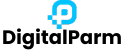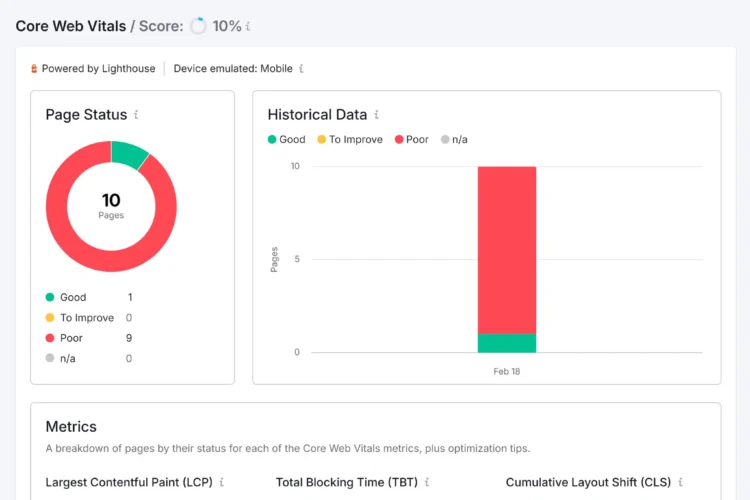Introduction
In 2025, Google Analytics is more than just a traffic tracker — it’s your most powerful ally for building a data-driven SEO strategy.
With the evolution of GA4 (Google Analytics 4) and the integration of machine learning insights, marketers can now go far beyond counting visitors. You can track how users discover your content, how they interact with it, and which actions drive real results.
If you’re serious about SEO performance, learning to harness Google Analytics effectively is essential.
Let’s explore how to use Google Analytics for SEO reporting — from foundational metrics to advanced insights that uncover hidden growth opportunities.
1. Why Google Analytics Matters for SEO
Google Analytics offers unparalleled visibility into your SEO performance.
It allows you to:
- Track organic traffic trends over time
- Understand user behavior on key landing pages
- Identify top-performing keywords and content
- Measure SEO ROI through conversions
With GA4’s event-based tracking model, you can now connect organic search performance directly to business outcomes — something Universal Analytics struggled to achieve.
💡 Tip: Set up SEO-focused dashboards to track traffic, engagement, and conversions all in one place.
2. Setting Up Google Analytics for SEO Success
Before diving into insights, make sure your GA4 property is configured correctly for SEO data.
Key Setup Steps
- Connect Google Search Console – This links search query data directly into GA4 for keyword-level insights.
- Set Up Custom Events – Track actions like “scroll depth,” “form submissions,” or “button clicks.”
- Enable Enhanced Measurement – Automatically capture page views, video plays, and site searches.
- Create SEO Segments – Filter organic traffic separately from paid or referral sources.
This setup ensures you’re not just tracking traffic — you’re tracking meaningful SEO outcomes.
3. Tracking Organic Traffic and Landing Pages
The Acquisition → Traffic Acquisition report is where your SEO analysis begins.
What to Look For
- Session Source/Medium: Confirm “google / organic” traffic.
- Landing Page Performance: Identify which pages attract the most organic users.
- Engagement Rate: Understand how effectively those pages retain visitors.
💡 Experiment: Compare new content vs. evergreen content to see which attracts more long-term organic sessions.
This helps prioritize which pages to optimize, update, or promote.
4. Measure Engagement and Behavior Metrics
Rankings mean nothing if users bounce away. That’s why GA4’s engagement metrics are critical.
Key SEO Engagement Metrics:
- Average Engagement Time: How long users actively interact with your site.
- Engaged Sessions per User: Frequency of return visits.
- Scroll Depth: How far users read through your pages.
- Event Conversions: How often organic users take key actions.
These indicators show whether your SEO is driving relevant traffic, not just volume.
💡 Pro Tip: Low engagement time + high bounce rate = content mismatch or weak UX.
5. Analyze Keyword and Query Performance
By integrating Google Search Console with Google Analytics, you can view keyword-level data right inside your GA4 reports.
You’ll Discover:
- Which search queries drive the most clicks
- Which pages earn the highest CTRs
- Which keywords convert best
💡 Experiment: Identify high-impression keywords with low CTR, then optimize titles and meta descriptions to boost performance.
This connection bridges the gap between visibility (Search Console) and engagement (Google Analytics).
6. Track SEO Conversions and Goal Completions
Traffic alone doesn’t guarantee success — conversions do.
GA4 lets you define conversion events tied to your SEO campaigns, such as:
- Newsletter signups
- Product purchases
- Form submissions
- Resource downloads
By applying the Default Channel Grouping, you can isolate organic search conversions and measure your SEO’s true impact.
💡 Pro Tip: Use the “Path Exploration” report to map how organic users move from landing pages to conversion points.
7. Discover SEO Opportunities with Behavior Flow
The Exploration → Path Analysis report in GA4 visualizes how users move through your site.
You can see:
- Which pages serve as top entry points
- Where users drop off most frequently
- Which internal links successfully guide visitors
SEO Experiment:
Optimize pages with high exit rates by:
- Adding stronger CTAs
- Improving internal linking
- Including multimedia or FAQs
When done right, this can increase engagement time and conversion flow without changing your keyword strategy.
8. Monitor Page Speed and Technical SEO Impact
User experience is now a ranking factor, and Google Analytics can indirectly highlight technical SEO issues.
Use GA4 to Identify:
- Slow-loading pages (via Average Page Load Time)
- High-bounce pages that might indicate performance issues
- Device-specific behavior (mobile vs. desktop performance)
💡 Pro Tip: Pair this with Core Web Vitals data from Google Search Console for a complete technical SEO audit.
9. Build Custom SEO Dashboards in GA4
You can create tailored dashboards inside Google Analytics to focus on key SEO KPIs.
Example SEO Dashboard Widgets:
- Organic Sessions by Landing Page
- Top Keywords by Clicks
- Organic Conversion Rate
- Engagement Time by Page Type
- Device Breakdown for Organic Visitors
Use Looker Studio (formerly Data Studio) for visualization. It allows you to blend data from GA4, Search Console, and CRM tools — giving you a holistic SEO report your clients will love.
10. Predict Future Trends with AI Insights
In 2025, GA4’s predictive analytics is a secret weapon for SEO professionals.
Google Analytics now uses machine learning to forecast:
- Future organic traffic trends
- Potential conversion probability
- At-risk pages losing engagement
💡 Example: If GA4 predicts declining engagement for a key landing page, refresh your content or update its visuals before rankings drop.
This proactive approach keeps your SEO performance stable even during algorithm updates.
FAQs on Using Google Analytics for SEO
1. Can I use Google Analytics for SEO reporting?
Yes. Google Analytics tracks organic traffic, engagement, and conversions, making it essential for understanding SEO performance.
2. How do I connect Google Analytics to Search Console?
In GA4, go to Admin → Product Links → Search Console, then select your property and site to link them for query-level data.
3. What’s the difference between GA4 and Universal Analytics for SEO?
GA4 uses event-based tracking, allowing deeper behavioral insights and AI-driven predictions, while Universal Analytics relied mainly on sessions and page views.
4. Which Google Analytics reports are best for SEO?
Use the Traffic Acquisition, Landing Pages, and Engagement reports for performance tracking, plus the Exploration Path for behavioral analysis.
5. How often should I review SEO data in Google Analytics?
Weekly monitoring helps catch traffic drops early. Monthly reviews are ideal for trend and conversion analysis.
Visit our services – SEO services in hitechcity | SEO services in Surat | SEO company in Jaipur | SEO comapany in Lucknow| SEO company in Ameerpet