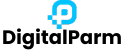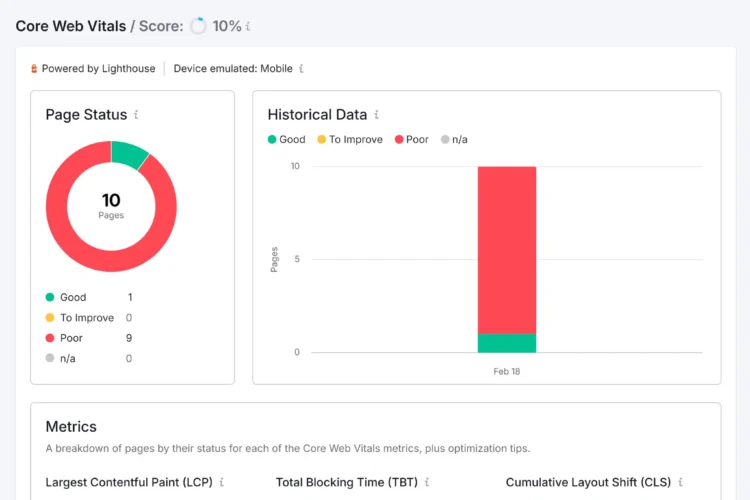If you’ve been paying attention to SEO trends over the past few years, you’ve probably heard the term Google Core Web Vitals floating around. But what are they, why do they matter, and how can you optimize your website for them? If you’re scratching your head, don’t worry—we’ve got you covered!
In this blog, I’m going to break down everything you need to know about Google’s Core Web Vitals, why they’re important for SEO, and the simple steps you can take to improve your website’s performance. Let’s get into it!
What Exactly Are Google Core Web Vitals?
Before we dive into how to optimize your website, it’s important to understand what Google Core Web Vitals actually are. In short, these are a set of metrics that measure how users experience your site, focusing on loading speed, interactivity, and visual stability.
Here’s a quick rundown of each metric:
- Largest Contentful Paint (LCP): How long it takes for the largest visible element (like an image or block of text) on the page to load.
- First Input Delay (FID): The time it takes for the website to respond when a user interacts with it for the first time (like clicking a link or button).
- Cumulative Layout Shift (CLS): How stable the page is while loading. Basically, it measures if elements move around unexpectedly, which can be super annoying for users.
These metrics are crucial because Google wants to make sure that the websites it ranks provide a good experience for users. A fast-loading, responsive, and stable website is more likely to keep people around—and Google rewards that.
Why Should You Care About Google Core Web Vitals?

Good question. Why should you spend your time optimizing for something that’s not even content-related?
Well, here’s the thing: Google has made it clear that Core Web Vitals are a ranking factor. That means if your website doesn’t meet the required thresholds for LCP, FID, and CLS, it could hurt your rankings in search results. This isn’t something you want to overlook if you’re serious about SEO and driving traffic to your site.
But it’s not just about SEO. User experience (UX) is key here. A website that loads quickly and responds smoothly keeps people happy, and happy users are more likely to stick around, browse more pages, and convert into customers.
How to Optimize Your Website for Google Core Web Vitals
Now let’s talk about how to actually make your website faster, more responsive, and stable—because that’s where the magic happens!
1. Boost Your Largest Contentful Paint (LCP)
LCP is a biggie when it comes to user experience. If your biggest content element (usually an image or large block of text) takes too long to load, users are going to get impatient and leave.
Here’s how to speed up LCP:
- Optimize Your Images: Large images are often the culprits behind slow loading times. Use image formats like WebP, and make sure to compress them before uploading. There are plenty of free tools out there to help with this.
- Use a Better Hosting Provider: If you’re on a slow server, everything on your website will take longer to load. Consider upgrading to a faster hosting service or switching to a content delivery network (CDN).
- Implement Lazy Loading: Lazy loading means images and videos load only when they come into the user’s viewport (i.e., when they scroll down the page). This can make a huge difference in how quickly the page loads initially.
- Minimize Render-Blocking Resources: Things like JavaScript or CSS that block your page from rendering should be minimized or deferred. It helps to prioritize important content that users need to see first.
2. Improve First Input Delay (FID)
FID is all about how quickly your website responds when users interact with it. If there’s a delay when someone clicks on a link or button, that’s a poor experience.
To reduce FID:
- Optimize JavaScript: A lot of time, slow FID is caused by heavy or unoptimized JavaScript. Break up large scripts, defer non-essential ones, and make sure everything loads as quickly as possible.
- Use a CDN: As mentioned earlier, CDNs distribute your content across multiple servers worldwide, which reduces load times for visitors no matter where they are.
- Reduce Server Response Time: Slow server response times can make FID worse. Choose a fast web host and make sure your server is properly optimized.
3. Fix Cumulative Layout Shift (CLS)
Have you ever been on a website and tried to click a button, only for it to suddenly shift away because another element loaded? Annoying, right? That’s what CLS measures—how stable your site is while it’s loading.
Here’s how to reduce CLS:
- Set Size for Images and Ads: Always set the width and height for images, videos, and ads, even if they’re dynamically loaded. This prevents shifts when they load in.
- Avoid Font Loading Issues: Use CSS rules like
font-display: swapto make sure text shows up with fallback fonts if the custom font isn’t available right away. - Reduce Dynamic Content: Avoid loading elements (like pop-ups or ads) that can push the page around while users are trying to interact with it.
How to Monitor Google Core Web Vitals
After optimizing your site, you need to know if you’re actually improving. Here are some tools you can use to measure your progress:
- Google PageSpeed Insights: This is your go-to tool for checking how well your site meets Google Core Web Vitals. It provides suggestions for improvement, too.
- Google Search Console: The Core Web Vitals report in Google Search Console lets you see how your site performs on real user data (as opposed to lab data).
- Web Vitals Extension: This Chrome extension gives you real-time data on your Core Web Vitals, so you can see exactly how your site is performing while you browse.
Conclusion
Optimizing your website for Google Core Web Vitals is no longer just an option—it’s essential for both your user experience and your SEO success. As Google continues to prioritize fast, responsive, and stable websites, making sure your site meets the Core Web Vitals standards can significantly impact how it ranks in search results and how visitors interact with your content.
By focusing on improving metrics like LCP, FID, and CLS, you’re setting your website up for success. Not only will you provide a better experience for users, but you’ll also improve your chances of ranking higher in Google’s search engine results.
Remember, small improvements can make a big difference. Whether it’s optimizing images, minimizing JavaScript, or ensuring layout stability, each step helps your site perform better. And with tools like Google PageSpeed Insights and Google Search Console, you can track your progress and continue refining your site to meet Google’s ever-evolving standards.
So, take the time to optimize your site for Core Web Vitals today, and watch as your website becomes faster, more user-friendly, and better equipped to handle the challenges of modern SEO. Happy optimizing!
Frequently Asked Questions
1. What are Google Core Web Vitals?
Core Web Vitals are a set of metrics defined by Google that measure user experience on a website, focusing on loading speed, interactivity, and visual stability.
2. Why are Core Web Vitals important for SEO?
Google uses Core Web Vitals as ranking signals. A website that performs well on these metrics has a better chance of ranking higher in search results.
3. How do I check my website’s Core Web Vitals?
You can measure them using tools like Google PageSpeed Insights, Google Search Console, and Lighthouse.
4. What is LCP (Largest Contentful Paint) and how can I improve it?
LCP measures loading speed. To improve it, optimize images, use faster hosting, enable caching, and reduce server response times.
5. What is FID (First Input Delay) and how can it be fixed?
FID measures responsiveness. Reduce JavaScript execution time, use browser caching, and optimize code to improve interactivity.
6. What is CLS (Cumulative Layout Shift) and how do I reduce it?
CLS measures visual stability. Use fixed dimensions for images/videos, avoid late-loading ads, and preload fonts to prevent layout shifts.
7. Do Core Web Vitals affect mobile and desktop equally?
Yes, but mobile performance is especially important since most users browse on mobile devices and Google prioritizes mobile-first indexing.
8. How often should I test Core Web Vitals?
Regularly—especially after making major changes to your website’s design, content, or hosting.
9. Can improving Core Web Vitals increase website traffic?
Yes. Better Core Web Vitals improve rankings, user experience, and conversion rates, which all help increase website traffic.
10. Do I need a developer to optimize Core Web Vitals?
Not always. Basic fixes like image compression or caching can be done without coding, but advanced optimization often requires developer support.
Looking for Expert: SEO Services in Hyderabad | SEO Services in Nainital | SEO Services in Dehradun