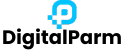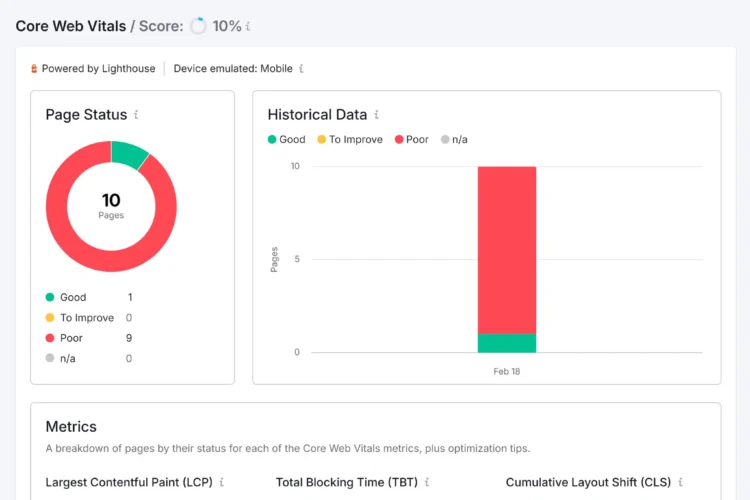Introduction
In today’s digital age, having a website is not enough. To reach your target audience and grow your business, your website must appear on Google when people search for relevant products or services. This process is called website optimization for Google Search.
Optimizing your website for Google Search helps your website rank higher, attract more traffic, and improve user experience. In this guide, we will explain step-by-step how to optimize your website effectively in simple English.

What is Website Optimization for Google Search?
Website optimization for Google Search is the process of improving your website so that Google can understand it better and rank it higher in search results. It involves several strategies, including:
- On-page SEO: Optimizing content, titles, meta descriptions, and headings.
- Off-page SEO: Building quality backlinks from other websites.
- Technical SEO: Improving website speed, mobile-friendliness, and crawlability.
- Content optimization: Creating helpful, relevant, and keyword-rich content.
By following these techniques, your website becomes more visible to potential customers searching on Google.
Why Optimizing Your Website for Google is Important
- Increase Organic Traffic
A well-optimized website ranks higher, which brings more visitors without paying for ads. - Better User Experience
Optimization makes your website faster, mobile-friendly, and easy to navigate, improving user satisfaction. - Higher Credibility and Trust
Websites that appear at the top of Google Search are trusted more by users. - Cost-Effective Marketing
Unlike paid advertising, organic traffic from Google is free and sustainable in the long term. - Stay Ahead of Competitors
If your competitors are optimizing their websites, your business may lose potential customers if you don’t.
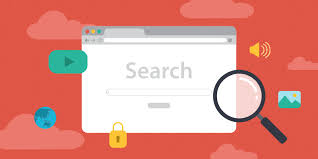
Step-by-Step Guide to Optimize Your Website for Google
Step 1: Keyword Research
Keywords are the words and phrases people type into Google when searching. Start by finding the right keywords for your website using tools like:
- Google Keyword Planner
- SEMrush
- Ahrefs
Choose keywords that have a balance of high search volume and low competition. Include these keywords naturally in your content, titles, and headings.
Step 2: Optimize On-Page SEO
On-page SEO is about optimizing individual pages on your website. Key steps include:
- Title Tags – Include your primary keyword in the page title.
- Meta Descriptions – Write a clear, compelling description with your keyword.
- Headings (H1, H2, H3) – Use headings to structure content and include keywords.
- URL Structure – Keep URLs short, descriptive, and keyword-rich.
- Images – Use alt text to describe images with relevant keywords.
- Internal Linking – Link to other relevant pages on your website to keep visitors engaged.
Step 3: Improve Website Content
Content is king in Google Search. Tips for creating high-quality content include:
- Write for your audience, not just search engines.
- Provide value by answering common questions.
- Use keywords naturally, without stuffing.
- Include images, videos, and infographics to enhance understanding.
- Update content regularly to keep it relevant.

Step 4: Enhance Technical SEO
Technical SEO ensures that Google can easily crawl and index your website. Key areas to focus on:
- Website Speed – Use tools like Google PageSpeed Insights to improve loading time.
- Mobile-Friendliness – Ensure your site is responsive on all devices.
- SSL Certificate – Use HTTPS to secure your website.
- Sitemap and Robots.txt – Help Google crawl your site efficiently.
- Fix Broken Links – Remove or redirect broken links to improve SEO.
Step 5: Build Quality Backlinks
Backlinks are links from other websites to your site. They show Google that your website is trustworthy and authoritative. Strategies to earn backlinks include:
- Guest posting on related blogs
- Sharing content on social media
- Reaching out to influencers or industry websites
- Creating valuable content that naturally attracts links
Step 6: Optimize for Local SEO (If Applicable)
If your business serves a specific location, local SEO is crucial. Tips include:
- Claim your Google My Business listing
- Include location keywords in titles and content
- Encourage customer reviews
- Ensure your NAP (Name, Address, Phone) is consistent across platforms

Step 7: Monitor and Analyze Performance
Use tools like Google Analytics and Google Search Console to track:
- Website traffic
- Keyword rankings
- User behavior
- Click-through rates (CTR)
Analyzing these metrics helps you refine your SEO strategy and improve results over time.
Common Mistakes to Avoid
- Keyword Stuffing – Overusing keywords can hurt rankings.
- Ignoring Mobile Optimization – Most users browse on mobile devices.
- Duplicate Content – Avoid copying content from other websites.
- Slow Website Speed – A slow website increases bounce rates.
- Ignoring Analytics – Without tracking, you won’t know what works.
By avoiding these mistakes, your website optimization for Google becomes more effective.
Future of Website Optimization for Google
Google’s algorithms continue to evolve, so website optimization is an ongoing process. Some key trends include:
- Voice Search Optimization – People use voice assistants for queries.
- AI and Machine Learning – Google uses AI to understand content relevance.
- Video Content SEO – Videos are increasingly prioritized in search results.
- Mobile-First Indexing – Google ranks mobile versions first.
Keeping up with these trends ensures your website stays competitive and continues to rank high.

Conclusion
Optimizing your website for Google Search is essential for any business that wants to succeed online. By following these steps—keyword research, on-page SEO, high-quality content, technical SEO, backlink building, and monitoring performance—you can improve your website’s rankings, attract more visitors, and increase conversions.
Website optimization is not a one-time task; it requires consistent effort and adaptation to changing algorithms. Investing time and resources in SEO today will help your website grow steadily in the future.
Frequently Asked Questions
Q1. What does it mean to optimize a website for Google?
It means making improvements to your website so it ranks higher on Google search results and attracts more visitors.
Q2. How long does it take to see results from website optimization?
It usually takes 3–6 months to see significant improvements, depending on competition and strategy.
Q3. Is website optimization the same as SEO?
Yes, website optimization is a part of SEO focused on improving your site’s performance for search engines.
Q4. Can I optimize my website myself?
Yes, basic optimization can be done by website owners, but hiring an expert can provide faster and better results.
Q5. What tools can I use for website optimization?
Popular tools include Google Analytics, Google Search Console, SEMrush, Ahrefs, and PageSpeed Insights.
Q6. How often should I update my website for SEO?
Regularly updating content, fixing errors, and monitoring performance ensures better rankings.
Q7. Does mobile optimization affect Google rankings?
Yes, Google uses mobile-first indexing, so mobile optimization is crucial.
Q8. What is a meta description, and why is it important?
A meta description summarizes your page content and can improve click-through rates on Google Search.
Q9. How do backlinks help in website optimization?
Backlinks from reputable websites increase your site’s authority and improve Google rankings.
Q10. Can website optimization increase sales?
Yes, higher traffic and better user experience lead to more conversions and sales.