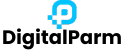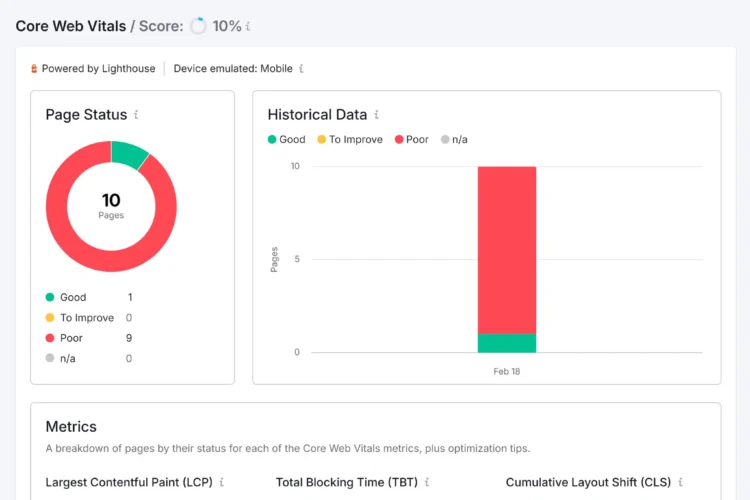For small businesses, ranking on Google Maps isn’t just about visibility—it’s about attracting customers who are ready to visit your store, call for services, or make a purchase. Local SEO can help you dominate your area and drive more traffic to your business. Here’s a comprehensive guide to help you optimize your business for Google Maps in 2025–2026.
1. Claim and Optimize Your Google Business Profile
The first and most crucial step is claiming your Google Business Profile (GBP). This profile is what appears on Google Maps and local searches.
Tips for optimization:
- Ensure your business name, address, and phone number (NAP) are accurate and consistent across all platforms.
- Choose the correct category for your business.
- Add high-quality images of your storefront, products, or services.
- Write a clear and keyword-rich business description.
Pro Tip: Regularly update your profile with posts, offers, and events to stay active.
2. Encourage Customer Reviews
Reviews play a huge role in local SEO rankings. Google prioritizes businesses with positive reviews and higher engagement.
Tips for collecting reviews:
- Ask satisfied customers to leave honest reviews.
- Respond to all reviews, positive or negative, professionally.
- Use keywords naturally in your responses.
Pro Tip: A business with 50+ genuine reviews often ranks higher than competitors with fewer reviews.
3. Optimize Your Website for Local SEO
Your Google Business Profile alone isn’t enough. Your website must also be optimized for local search:
- Include your city or region in titles, meta descriptions, and headings.
- Add a dedicated “Contact” page with your NAP and an embedded Google Map.
- Create local content such as blogs about events, guides, or news in your area.
Pro Tip: Use structured data (schema markup) to help search engines understand your business location and services.
4. Build Local Citations and Listings
Local citations are mentions of your business across the web, even if they don’t link to your website. Examples include Yelp, Yellow Pages, and local directories.
Tips for citations:
- Ensure your NAP is consistent across all directories.
- List your business in niche-specific local directories.
- Avoid duplicate listings, as they can confuse Google and hurt rankings.
Pro Tip: Use tools like Moz Local or BrightLocal to manage and track citations efficiently.
5. Focus on Local Keywords
Keywords matter for local searches just as much as for general SEO. Use terms your potential customers are searching for in your area.
Tips for keyword research:
- Include “near me” or your city/area name in keywords. Example: “Best bakery in Agra”
- Use tools like Google Keyword Planner, Ahrefs, or SEMrush to find local search terms.
- Naturally integrate keywords into titles, headings, and content.
Pro Tip: Long-tail local keywords are often less competitive and easier to rank for.
6. Use Google Maps and Local Backlinks
Backlinks from local sources improve credibility. Consider:
- Partnering with local businesses or influencers.
- Getting featured in local blogs, newspapers, or news portals.
- Sponsoring local events or community programs.
Pro Tip: Local backlinks signal to Google that your business is active and relevant in the area.
7. Monitor Performance and Adjust Regular monitoring ensures your local SEO efforts are effective.
- Track Google Maps rankings for your keywords.
- Monitor clicks, calls, and direction requests from Google My Business Insights.
- Adjust strategies based on performance data.
Pro Tip: Small tweaks like updating photos, adding FAQs, or posting weekly updates can boost your local rankings significantly.
Conclusion
Ranking on Google Maps can transform your small business by increasing visibility, attracting more customers, and boosting revenue. By claiming and optimizing your Google Business Profile, encouraging reviews, using local keywords, building citations, and tracking performance, you’ll stay ahead of competitors in your area.
Start implementing these local SEO strategies today, and watch your business climb the Google Maps rankings!
Frequently Ask Questions
1. What is the difference between Google My Business and Google Maps SEO?
Google My Business (GMB), now called Google Business Profile, is the tool to manage your business information on Google. Google Maps SEO refers to optimizing your profile and website so your business ranks higher in Google Maps search results and local pack listings.
2. How long does it take for a business to appear on Google Maps after creating a profile?
Typically, it can take anywhere from a few days to a couple of weeks for a new business to appear on Google Maps. The process depends on verification and how well your profile is optimized.
3. Can a home-based business rank on Google Maps?
Yes, home-based businesses can rank if they have a verified address, accurate NAP (Name, Address, Phone number), and follow Google’s guidelines for local SEO. Using service-area settings can help maintain privacy while targeting local customers.
4. Do fake reviews affect local SEO rankings?
Yes, fake or spammy reviews can hurt your rankings. Google can penalize businesses for misleading reviews. It’s always best to focus on genuine customer feedback to maintain credibility and ranking.
5. Is it necessary to post updates regularly on Google Business Profile for rankings?
Posting regularly helps keep your profile active and signals engagement to Google. Updates about offers, events, or new products can improve visibility and click-through rates on Maps and search results.
6. Can Google Maps rankings fluctuate frequently?
Yes, local rankings can fluctuate due to changes in competition, Google algorithm updates, customer reviews, and activity on your profile. Monitoring performance and updating your profile can help stabilize rankings.
7. Do Google Maps rankings depend on website SEO as well?
Yes, website SEO plays a role. Google considers your website’s authority, mobile-friendliness, load speed, and content relevance when determining Maps rankings alongside your Google Business Profile.
8. How important are business categories in Google Maps optimization?
Business categories are crucial. Choosing the most relevant primary category helps Google understand your business and show it to the right audience. Secondary categories can also help target additional services.
9. Can social media activity influence Google Maps rankings?
Indirectly, yes. Social media engagement can increase traffic and brand awareness, which may lead to more reviews, searches, and clicks—factors that positively affect local SEO.
10. Do local events or promotions help improve Google Maps visibility?
Yes, promoting local events or offers can increase engagement, attract more reviews, and generate user interactions, signaling to Google that your business is active and relevant in the area.
11. Is it better to have one physical location or multiple locations for local SEO?
Answer: Both can work, but each physical location should have its own Google Business Profile with unique content. Multiple locations can increase visibility in different areas if optimized correctly.
12. Can Google Maps SEO help businesses attract customers from nearby cities?
Yes, if your service area settings include nearby cities or regions, Google Maps can show your business to potential customers just outside your main location.
13. Does mobile search behavior impact Google Maps ranking?
Yes, mobile search behavior is crucial. Google prioritizes businesses that are mobile-friendly and frequently searched from mobile devices, as most local searches happen on smartphones.
14. How does Google determine which businesses to show in the “3-pack”?
Google considers proximity, relevance, and prominence. Proximity is the user’s location, relevance is how well your profile matches the search query, and prominence is your overall reputation and engagement.
15. Are there penalties for keyword stuffing in Google Business Profile?
Yes, keyword stuffing in your business name, description, or posts can lead to penalties and lower rankings. Focus on natural language and user-friendly descriptions instead of overloading keywords.