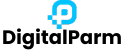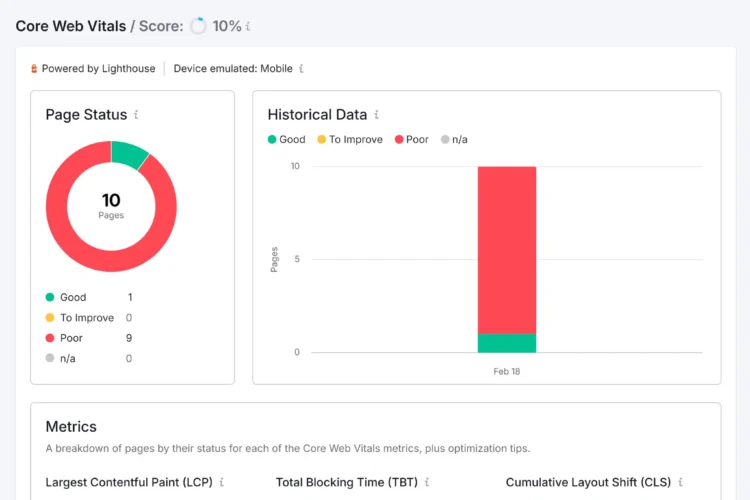Introduction
In today’s digital landscape, simply creating high-quality content isn’t enough. To rank on Google and attract organic traffic, your blog posts need to be optimized for search engines through on-page SEO. On-page SEO refers to the techniques used directly on your website pages to make them more search-engine friendly.
Proper on-page optimization helps search engines understand your content, improves user experience, and increases your chances of ranking higher in search results. This blog will provide a comprehensive, step-by-step on-page SEO checklist to help you optimize every blog post effectively.
1. Optimize Your Title Tag
Why it matters:
The title tag is one of the most important on-page SEO elements. It tells both search engines and users what your page is about. A well-crafted title tag can significantly improve your click-through rate (CTR) from search results.
Best Practices:
- Include your primary keyword naturally.
- Keep it under 60 characters to prevent truncation in SERPs.
- Make it engaging and descriptive, encouraging users to click.
Example:
✅ On-Page SEO Checklist: How to Optimize Blog Posts for Google
❌ SEO Tips Blog Post #1
2. Craft a Compelling Meta Description
Why it matters:
Meta descriptions appear under your title in search results. While they don’t directly impact rankings, a persuasive meta description improves CTR, which indirectly boosts SEO.
Best Practices:
- Include your primary keyword naturally.
- Keep it under 160 characters.
- Highlight unique value or benefits of your content.
Example:
“Learn a complete on-page SEO checklist to optimize your blog posts for Google, boost rankings, and attract more organic traffic.”
3. Use Header Tags (H1, H2, H3) Properly
Why it matters:
Headers structure your content, making it easier for users to read and for search engines to understand the hierarchy of information.
Best Practices:
- Use H1 for the main title (only one per page).
- Use H2 for main sections and H3 for subsections.
- Naturally include keywords in headers where relevant.
Tip: Clear headers also improve featured snippet chances in Google.
4. Optimize Your URL StructureWhy it matters:
URLs are not just for navigation—they help search engines and users understand what a page is about.
Best Practices:
- Include the target keyword.
- Keep URLs short, descriptive, and readable.
- Use hyphens instead of underscores.
Example:
✅ www.example.com/on-page-seo-checklist
❌ www.example.com/post?id=34567
5. Optimize Images
Why it matters:
Images enhance user engagement, but if not optimized, they can slow your site and hurt SEO. Proper image optimization also improves accessibility.
Best Practices:
- Use descriptive file names with keywords.
- Add alt text describing the image for SEO and accessibility.
- Compress images to reduce load time without losing quality.
Tip: Use modern formats like WebP for faster loading.
6. Internal and External Linking
Why it matters:
Links guide both users and search engines. Internal links help distribute link equity, while external links add credibility.
Best Practices:
- Link to relevant pages on your website to improve navigation.
- Include credible external links for supporting evidence.
- Avoid excessive linking to prevent appearing spammy.
Example: Linking to your previous blog posts or authoritative sources like Moz or HubSpot.
7. Keyword Optimization
Why it matters:
Proper keyword usage helps search engines understand your topic and rank your content for relevant queries.
Best Practices:
- Include the primary keyword in the first 100 words.
- Use related keywords and LSI keywords naturally throughout the post.
- Avoid keyword stuffing, which can penalize your site.
8. Improve Readability and Engagement
Why it matters:
Readable content keeps visitors on your page longer and improves engagement metrics—factors that search engines value.
Best Practices:
- Use short paragraphs (2–4 lines).
- Add bullet points, tables, and visuals.
- Include a call-to-action (CTA) encouraging readers to comment, share, or explore other posts.
Tip: Tools like Hemingway App or Yoast SEO readability score can help improve content readability.
9. Ensure Mobile-Friendliness
Why it matters:
Google uses mobile-first indexing, meaning your mobile version is considered first for ranking. Poor mobile performance can reduce visibility.
Best Practices:
- Use a responsive design for all devices.
- Optimize images and videos for mobile.
- Test mobile usability using Google’s Mobile-Friendly Test tool.
10. Enhance Page Speed
Why it matters:
Page speed affects both SEO and user experience. Slow websites can increase bounce rates and reduce rankings.
Best Practices:
- Compress images and use caching.
- Minimize JavaScript and CSS files.
- Consider a Content Delivery Network (CDN) for faster global loading.
Tip: Use Google PageSpeed Insights to check and improve your site speed.
11. Implement Schema Markup (Optional but Recommended)
Why it matters:
Schema markup helps search engines understand your content type, which can enhance your listings with rich snippets.
Best Practices:
- Add structured data for articles, FAQs, products, or reviews.
- Test using Google’s Rich Results Test.
Example: FAQ schema can display questions and answers directly in search results, improving CTR.
Conclusion
Optimizing your blog posts with this on-page SEO checklist ensures your content is user-friendly, search engine-friendly, and highly visible. From crafting keyword-rich titles to improving mobile usability and page speed, each step contributes to higher rankings, better engagement, and more organic traffic.
Remember: On-page SEO is an ongoing process. Regularly audit your content, update old posts, and track performance metrics to stay ahead of the competition.
Frequently Ask Questions
1. What is the difference between on-page SEO and content optimization?
On-page SEO refers to all the elements on a webpage that help search engines understand it, including title tags, meta descriptions, headers, URLs, and internal links. Content optimization focuses specifically on improving the quality, relevance, and keyword usage within the content itself. Both work together to improve rankings.
2. How does user engagement affect on-page SEO?
Engagement metrics such as time on page, scroll depth, and bounce rate signal to search engines how useful your content is. Well-optimized on-page SEO, combined with engaging content, can boost these metrics and improve search rankings.
3. Can using too many headings negatively impact SEO?
Yes, overusing headings or using them incorrectly can confuse both users and search engines. Headings should be structured logically (H1 for main title, H2 for sections, H3 for subsections) and include keywords naturally without overstuffing.
4. How important are outbound links in on-page SEO?
Outbound links to high-authority, relevant websites can enhance credibility and context for your content. They show search engines that your page references valuable sources, which can improve trust and rankings.
5. Do images and videos really help with on-page SEO?
Yes. Visual content improves user engagement, dwell time, and accessibility. Optimizing images with alt text, descriptive file names, and proper sizing ensures they contribute positively to SEO. Videos can increase time on page and reduce bounce rates, signaling content quality to search engines.
6. How does website structure impact on-page SEO?
A clear, logical website structure with categories, subcategories, and internal linking makes it easier for search engines to crawl your site. It also helps users find related content, improving engagement and ranking potential.
7. Should I update old blog posts for on-page SEO?
Absolutely. Updating old content with fresh information, improved headers, better keywords, and optimized images can revive rankings, increase traffic, and maintain your site’s authority.
8. Can slow-loading pages affect on-page SEO even if content is high-quality?
Yes. Page speed is a ranking factor. Slow-loading pages frustrate users and increase bounce rates, which can offset the benefits of high-quality content. Optimizing images, leveraging caching, and minimizing scripts can improve speed.
9. What role does keyword placement play in on-page SEO?
Strategic keyword placement—such as in the title, first paragraph, headers, and meta description—helps search engines understand your content. However, it should always be natural and not forced.
10. How do structured data and rich snippets enhance on-page SEO?
Structured data provides search engines with additional context about your content, enabling features like rich snippets, FAQs, and review stars. These enhancements increase visibility in SERPs and can improve CTR without changing the content itself.